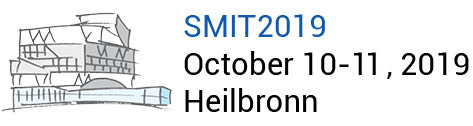Please submit your E-Poster as a single page PDF document observing the following rules and recommendations:
- Submission in landscape format with an aspect ratio of 16 to 9“, i.e. the E-Poster should be wider than taller.
- Recommended document size is 67.73 cm x 38.1 cm with a resolution of 150 DPI.
- Please refrain from using animations or videos
- Restrict your document to a single page
- The posters will be displayed in seven sets on Thurday and Friday
- The time allocated is not more than 5 minutes, Followed by up to 3 minutes for discussion.
For creating your contribution, Microsoft PowerPoint® may be used as a tool (among others). In versions 2013 and 2016 of PowerPoint® a new E-Poster can be set up and finally exported following these steps:
- To properly set up a new document before editing please select Design > Slide Size > Custom Slide Size… > Slides sized for “Widescreen” and Orientation > Slides “Landscape”
- Final export into a PDF document can be performed via File > Save As > Save as type: PDF (*.pdf).
If you cannot abandon animations and videos, it is possible to alternatively submit a PowerPoint® presentation or a single video file. However, in this case the E-Poster application’s zoom function – known from modern Smartphones – will not be available for your contribution.
Please submit PowerPoint® presentations including videos using the “.pptx” file format and make sure that all required video files are indeed embedded in the presentation file.
Video files should be provided in one of the popular codecs H.264, MPEG-1, MPEG-2, MPEG- 4 (DivX, Xvid) and Windows Media while using one of the following file containers: AVI, MPG, MKV, WMV, MOV or MP4.
Generally, please keep in mind when designing your document that your E-Poster will be presented on large 52-inch LCD screens during the event. An additional touchscreen connected to the system allows for searching and selecting a document for the interactive presentation view.
By using touch gestures known from modern mobile devices E-Posters can be zoomed in in order to bring out specific parts during the interactive presentation view (only for submissions in PDF format). Thereby the section of the document selected on the touchscreen will be maximized on the large LCD screen while retaining its aspect ratio at all times.
Please use the following template to create your e-poster:
Please use the following link to upload your e-poster:
The time allocated is not more than 10 minutes.
To ensure a trouble-free presentation, please follow the following guidelines for the preparation of your files:
The preferred platform for presentations is Microsoft PowerPoint up to version 2019. Alternatively, presentations can also be submitted as PDF documents.
For optimal use of the available screen space during projection presentations should be set up using an aspect ratio of 16:9 (PowerPoint page setup “on-screen show” or “widescreen” presentation).
Your files can be handed in on USB flash drives or USB hard drives at the speaker centre (MediaCheck). It is strongly recommended that all presentations are submitted and checked with the LUXAV staff at least 30 minutes prior to the start of the according session.
If you are planning to show videos during your lecture, please make sure that all media files are either available as separate files in the folder of your presentation on your USB drive or embedded in the PowerPoint file itself. Up to version 2007 PowerPoint cannot embed video files into presentations. Therefore, any video inserted into a presentation with an older Office version – or into a presentation originating from an older Office version – must be provided as a separate file.
We recommend that you provide your video files in one of the following common video formats (codecs) H.264, MPEG-2 or MPEG-4 as well as in the containers AVI, MPG, MKV, WMV, MOV or MP4. If other compression formats or containers are used, the respective codecs must be enclosed for installation.
Also, please make sure that only standard fonts available in Microsoft Windows 10 are used for your presentation. If non-standard fonts cannot be avoided, these fonts must be embedded into the PowerPoint file or (as a last resort) provided as separate files for installation.
To avoid certain incompatibilities between PowerPoint for MacOS and PowerPoint for Windows only images in JPG, PNG or BMP format should be used in the presentation when working with MacOS.
Please us the following template to create your presentation:
Template Oral Presentation
In order to view your individual program please use the search function and enter your name in the scientific program.
Abstract Topics: